Click on Club Management on the left navigation panel.
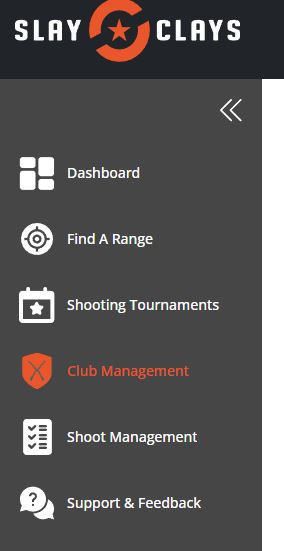
You can either search for an existing club or add a new club.
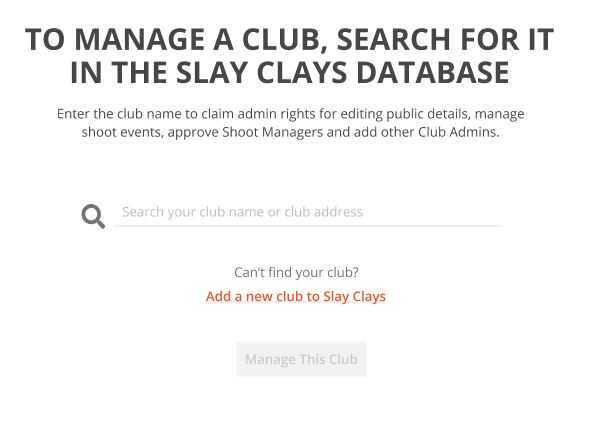
Confirm this is the correct club.

If the club has already be claimed, the system will notify the existing Club Manager for approval.
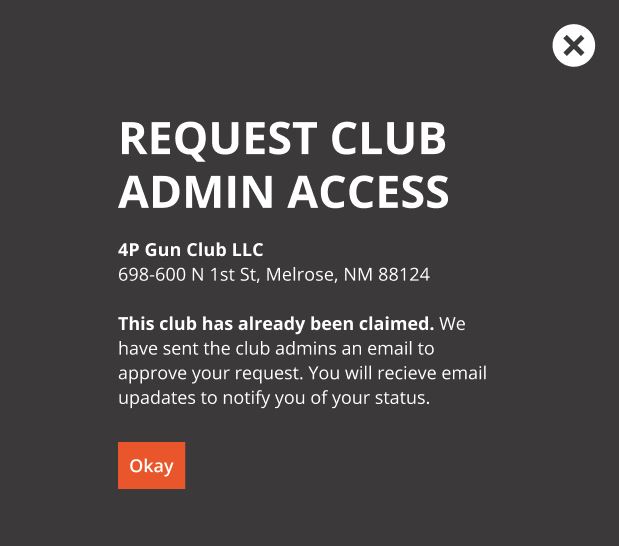
You can add multiple clubs to manage by clicking on Club Management on the left panel and clicking on ADD ANOTHER CLUB.
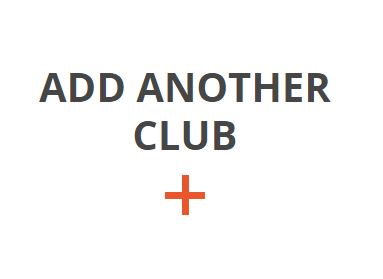
Check out our Add a Club how-to if you need to add a new club to the Slay Clays database.
Now that you are associated with a Club, you can now start managing the shoots related to that club. There could be shoots already created for that club that you can add details for or you can create new shoot. For more details on Shoot Management, click HERE.
