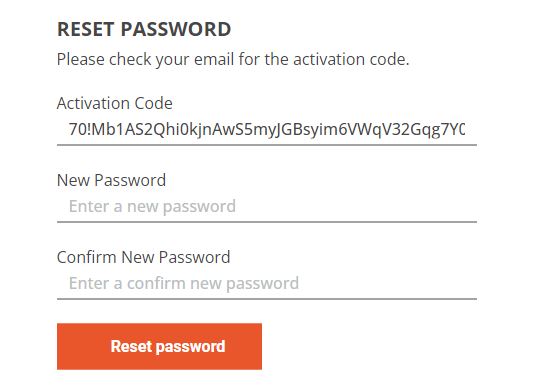Click on your profile in the top right corner of the webpage.
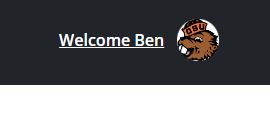
Click “Settings”.
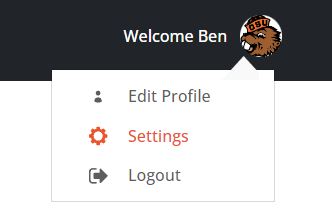
Verify your email is correct and click “Reset Password”.
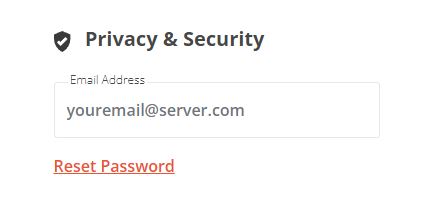
Check your email and click on the “Restore Password” button.
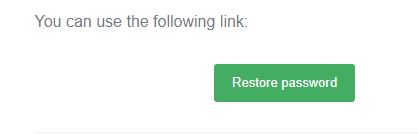
You will be redirected back to the Slay Clays website to enter your new password.