Navigation
Once you are associated with a club or have “claimed” a club, you can start managing shoots at that location. You’ll now see a “Shoot Management” link on your left side navigation.
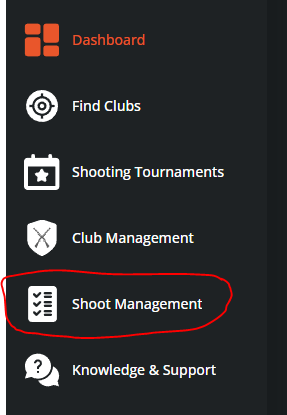
Edit Existing Shoot
After clicking on Shoot Management, you’ll see the shoots for all the clubs you are associated with in one list sorted by soonest first. We partnered with the ATA in getting all the registered shoots currently on file. The ATA registered shoot list is synchronized with our shoot calendar daily so for ATA shoots, you’ll already have a starting point for managing a shoot. You’ll be able to click on the pencil icon to the right of every shoot to modify the details of that shoot. We do not have automatic shoot information from any other organizations at this time. Slay Clays staff periodically enter shoots for various clubs in order to build out the Slay Clays shoot calendar so you might see some non-ATA shoots already there for your club.
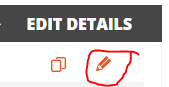
Create a New Shoot
To create a new shoot, click on “ADD NEW SHOOTING TOURNAMENT” at the top left.
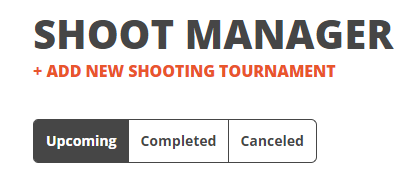
From there you are presenting with a screen to fill out various details of the shoot. Couple important things to be aware of. If you are associated with multiple clubs, be sure to set the “Hosting Club” to the correct one.
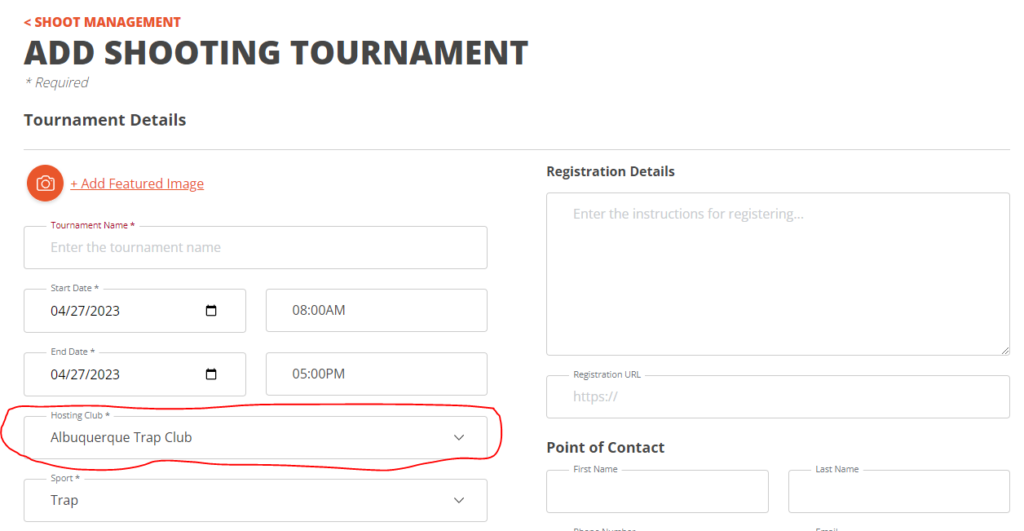
Also as important, because we are able to create shoots for multiple sports (trap, skeet, sporting, Olympic), be sure to set the sport type correctly.
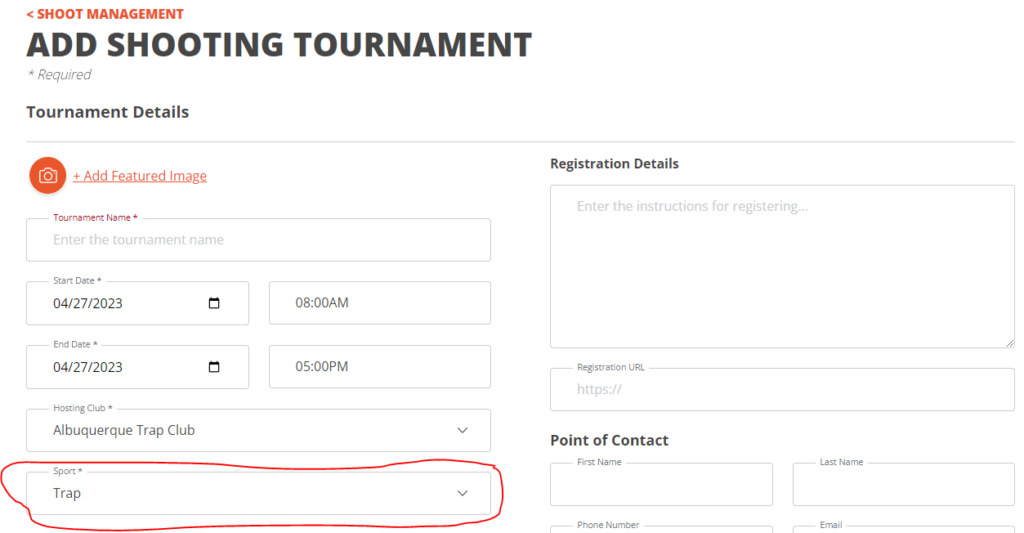
All the other fields are pretty much self explanatory but if you are having issues creating a shoot or have additional questions, please submit a support ticket HERE.
