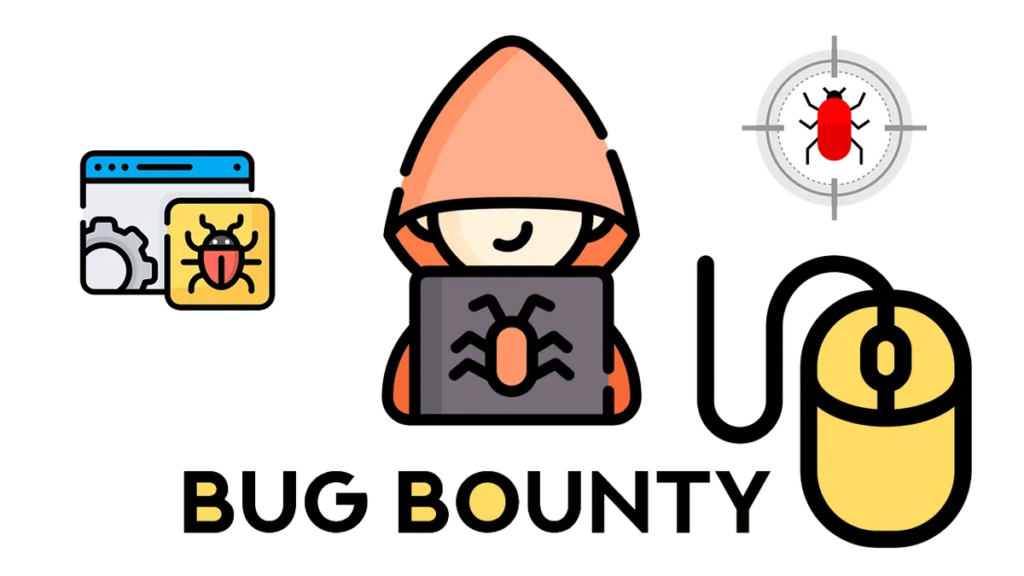
Thank you for your interest in test driving the Slay Clays app, we value your expertise and feedback as YOU are the experts. We’ve been developing this platform for many months and we are finally at a “Phase 1” release. Phase 1 is meant to lay the ground work for shoot management which will be Phase 2. We have three distinct customers of our platform. Shooters, clubs, and third party companies. If you’re interested, a detailed list of the value we provide in Phase 1 can be found HERE. Otherwise, please test the features below and let us know if anything melts your computer, makes your monitor explode, or just doesn’t function as you think it should. If you’re confused about what you’re supposed to test, let us know through the bug report button below. We will be sending out some Slay Clays hats to our most active testers. THANK YOU!
Start
URL: https://www.slayclays.com
- Navigate to www.slayclays.com
- While unauthenticated
- Click on Club Finder in the top navigation
- Are you able to search various areas of the US and click details of clubs in the left panel?
- Navigate back to www.slayclays.com and click Shoot Finder
- Are you able to search different areas for shoots using a combination of search criteria at the top?
- Navigate back to www.slayclays.com and click on “Login”. Follow the steps in “Account Creation” below
Account Creation
URL: https://app.slayclays.com
- Create new account
- Google (if possible)
- Apple (if possible)
- Standard – Manual entry of email and password
- Click “Sign Up” link
- Forgot Password
- Show password icon
- Top right links
- Logo link
My Profile
URL: https://app.slayclays.com/account-profile
- Enter/Save all profile fields
- Add profile picture
- Delete profile picture
- Find ATA number
- Enter ATA number without finding
- Delete ATA number
- Join Link
- Renew Link
- NSCA Find and Join links
- NSSA Find and Join links
- USA Shooting Find and Join links
- Logout, login to see changes
User Settings
URL: https://app.slayclays.com/settings
- Upcoming Events – NOT FUNCTIONING
- News Feed Alerts – NOT FUNCTIONING
- Membership Notifications – NOT FUNCTIONING
- General App Updates – NOT FUNCTIONING
- Verify email alerts – NOT FUNCTIONING
- Edit email
- Reset Password
- Save changes
Dashboard
URL: https://app.slayclays.com/dashboard
- This page is laid out in “cards”. Each card is identified below.
- Shooter Column (left column) – Only functions if you have entered your ATA number in your profile and have current year registered targets. It should show your lifetime registered targets.
- Total current year registered targets showing up?
- Total lifetime registered targets showing up?
- Rank for City, State, Country showing?
- This rank is calculated from current year registered targets compared to all other Slay Clays accounts
- Test “Rank Details” link
- Badges showing?
- Test “Badge Details” link
- ATA Averages – Only functions if you have entered your ATA number in your profile and have ATA registered targets for the past three years.
- Current year targets showing up?
- Change “Class” drop down
- Change “Target Year”
- Does your registered target count change?
- Are all of your averages/numbers correct for any year?
- Current year should be close, if it’s not, ATA date might not have updated yet.
- Shoots Nearby – Will only show shoots nearby if you have your address entered in your profile.
- Do local shoots show up?
- Click on a shoot, does it take you to the Shoot Details page?
- Test “View All Tournaments” link
- Should redirect to: https://app.slayclays.com/shooting-tournament/list
- Shooter Resources
- Test resource links.
- Links should redirect to external websites
- Test resource links.
Find Clubs
URL: https://app.slayclays.com/find-a-club
- Map loads to your location if your address is set in your profile
- Map loads to your location if browser location is on
- Map loads to nationwide view if your address and browser location not set
- Club list in left panel loads to zoom view
- Club details load when club selected in left panel
- Click Club link
- Check alignment of club details text
- Click Directions – new tab Google map should load with club location map pin
- Click Website – new tab redirecting to club website
- Zoom in/out, club listing in left panel should update
- Zoom out, filter by range type
- Should only show ranges that have selected range types
- Search a different town, test filters for that location
- Click the club pin on the map
- Popup should/could show contact info. Click the URL if there is one, should open a new tab with the club website.
- Click Satellite view on map
- Should show a real picture of the Google map area
Shooting Tournaments
URL: https://app.slayclays.com/shooting-tournament/list
- Default view
- Within 100 miles
- State All
- Sport All
- Search empty
- Toggle Upcoming/Completed
- Click on Details of an upcoming shoot
- Click Get Directions
- Click Register button if shown
- Click Shooting Tournaments top left go navigate back to Shooting Tournaments
- Test Radius – Bottom shoot list should update
- Test specific state – Bottom shoot list should update
- Test Filter by Sport
- Test Search
- Location
- Club
- Shoot Name
- Column sort
- Date
- City
- State
- Club
- Shoot Name
- Sport
- Load More results
Club Management
URL: https://app.slayclays.com/club/my-club
- Add club
- Search for club
- Request to manage
- Add new club
- Fill out all club details
- Save
- Search for club
- Edit Club
- Change/Add data
- Save
- Edit Club
- Are edits saved?
- Manage Users
- Add User
- Email sent to new user?
- Toggle activated on new user
- Delete new user
- Back to Clubs link
- Add User
Shoot Management
URL: https://app.slayclays.com/shoot-management
- Shoot Management is only active if you have claimed a club
- Add New Shooting Tournament
- Fill in all fields and save
- Shoot added to your Shoot Manager list?
- Add Events
- Add options
- Edit event to include option(s)
- Upload Shoot Flyer
- Upload multiple Shoot Results files
- Edit details of new shoot
- Copy shoot
- Test Upcoming, Completed, Canceled tabs
- Test shoot list filters at the top of the data table
- Hosting Club
- Filter by Sport
- Search
- Location
- Club
- Event
- Test Column sorting
- Date
- Sport
- Shoot Name
- Club
- Status
- Events
- Options
- Boost Shoots button
- Should redirect to new tab URL: https://kb.slayclays.com/kb/boosting-a-shoot/

